Roblox Pet Simulator X offers a special Twitter reward that gives players a permanent 50% level XP boost.
This article will guide you through the process of verifying your Twitter account in the game to claim this reward. In addition, we will discuss the advantages of this reward and compare it to the VIP game pass.
Related | The RAREST PETS in Pet Simulator X
Verifying Your Twitter Account
Step 1: Go to the Shop
To begin, travel back to the spawn area in the game and locate the shop. Inside the shop, look for a sun icon with the text “Follow us on Twitter” and “Verify”. Click the “Verify” button.
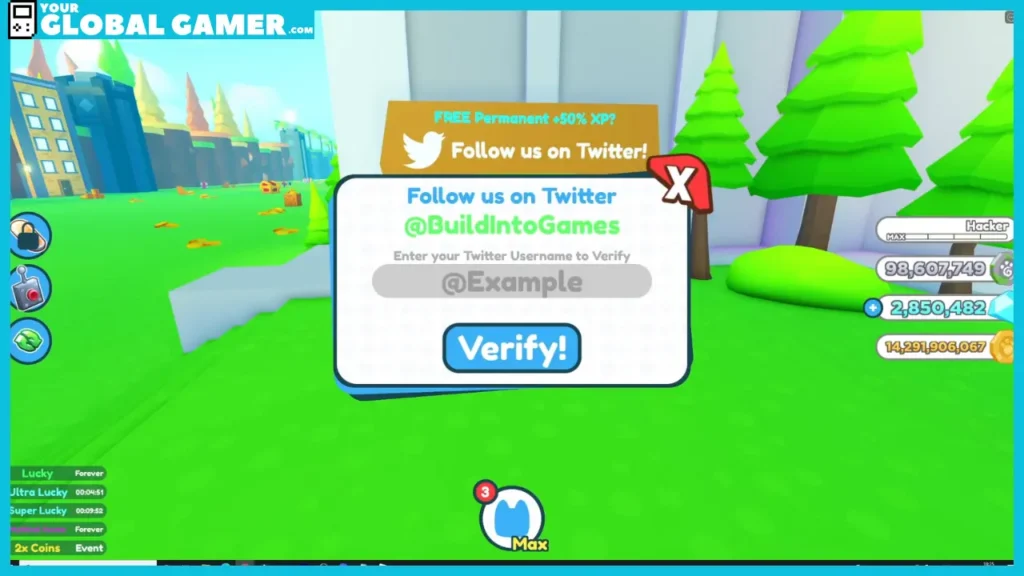
Step 2: Enter Your Twitter Username
After clicking “Verify,” you will be prompted to enter your Twitter username. Make sure to use your exact username, without any extra characters or spaces.
Step 3: Follow Big Games on Twitter
To successfully verify your account, you need to follow Big Games (@_biggames) on Twitter. This is the official account for the game developers, and following them is a crucial step in the verification process.

Step 4: Verification Confirmation
Once you’ve entered your Twitter username and followed Big Games, click “Verify” in the game. If everything is done correctly, you should see a “Verified” message.
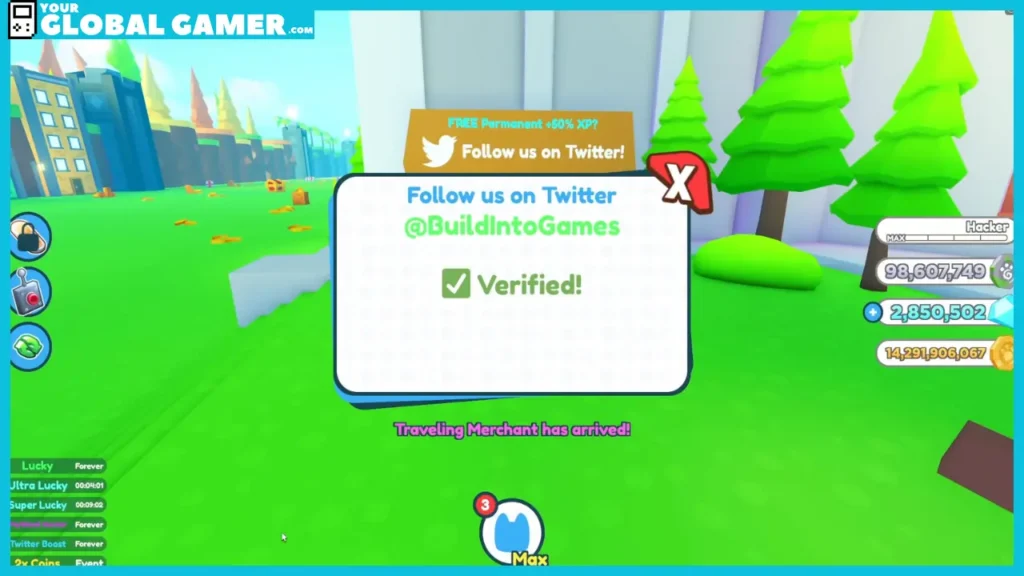
Please note that some players may experience issues with verification due to server updates. If this occurs, try verifying again later.
What Does Verified Mean in Roblox Pet Simulator X?
The main benefit of verifying your Twitter account in Roblox Pet Simulator X is the 50% level XP boost. This bonus is permanent and will significantly help you level up faster in the game. The bonus is also half as good as the VIP game pass, which offers a 100% level XP boost.
In addition to the XP boost, verified players will have a “verified” tag in the game chat. This can be useful for identifying verified players and showcasing your status within the game.
Related | How to Get Billions of Gems in Pet Simulator X
Conclusion
Verifying your Twitter account in Roblox Pet Simulator X is an easy way to gain a substantial advantage in the game. With a permanent 50% level XP boost, you can level up faster and enjoy the game even more. So follow the steps outlined in this guide, verify your account, and claim your Twitter rewards today.

