This page contains information on how to find deep dark biome Minecraft Bedrock command.
The Deep Dark is a biome that will debut in the Minecraft Bedrock edition in the 1.19 Wild Update. It is among the most highly anticipated updates in the game due to its ability to make things spooky and challenging for players.
The biome feature was hinted at by the game developers in 2020. Still, it suffered a delay because the game developers wanted to expand it and make it more exciting and detailed.
When the update is complete, users will be able to explore the new biome in their world by venturing deeper beneath. Finding the biome, on the other hand, will be a difficult effort.
Contents…
- Find Deep Dark Biome Command
- How to Find the Deep Dark Biome
- Where Does Ancient City Spawn?
- How to Find the Ancient City
- Best Seeds to Find Deep Dark and Ancient City
Find Deep Dark Biome Command
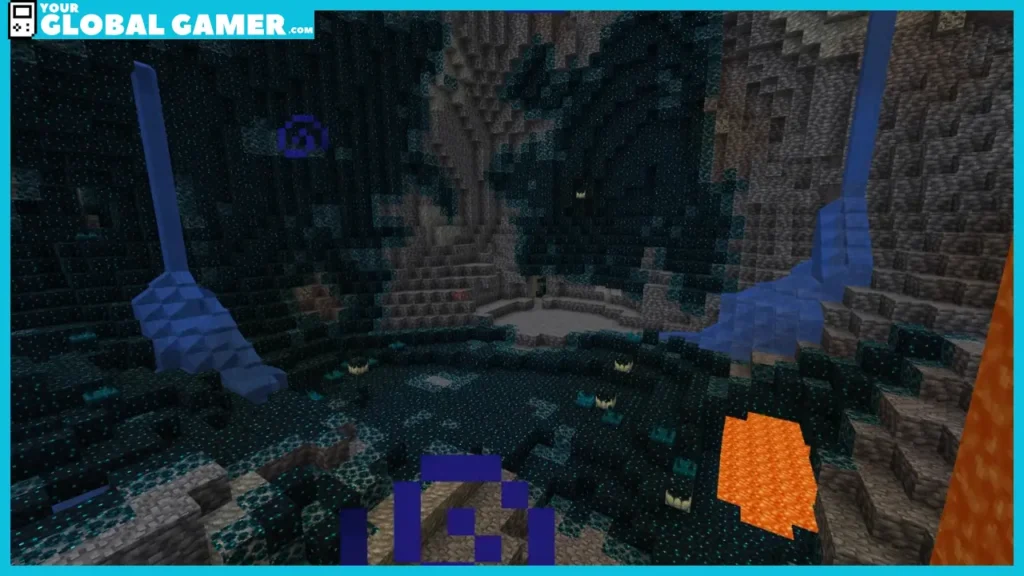
One of the quickest ways of finding any item in Bedrock Edition is through the use of commands. These are particular codes that can be executed while playing in order to accomplish several tasks.
Players can press the slash button so that they are able to enter the command they wish. To write a command, type /locatebiome minecraft:deep_dark , and press Enter. The game will then highlight the coordinates of the new structure which will be created in the biome. After obtaining the coordinates, players can simply follow them or choose to teleport to search for the biome.
Despite this being the easiest way to find the deep dark biome, players need to allow cheats in the world, making players unable to make any progress in survival. Therefore, players will have no option but to locate the region manually through exploration of their world of survival.
Related | How to Make a Bubble Elevator in 5 Steps (Minecraft Bedrock Edition)
How to Find the Deep Dark Biome
The incoming biome in the game’s update will be a rare thing to find. Moreover, it is more difficult to find because it is found deep underground. This means that players will have to explore the caves alongside other underground areas for a very long time before finding the biome.
Additionally, the biome can generate at any Y level which is below 20, thereby allowing players sufficient time to find it. Also, the biomes can be found through the exploration of the vast caves since they permit players to search a huge area at once.
When the players are scouting for the deep dark biome, they should also be on the lookout for sculk sensors that can activate and light up because of mob sounds. There are also some night vision potions that players can use to quickly scan the caves.
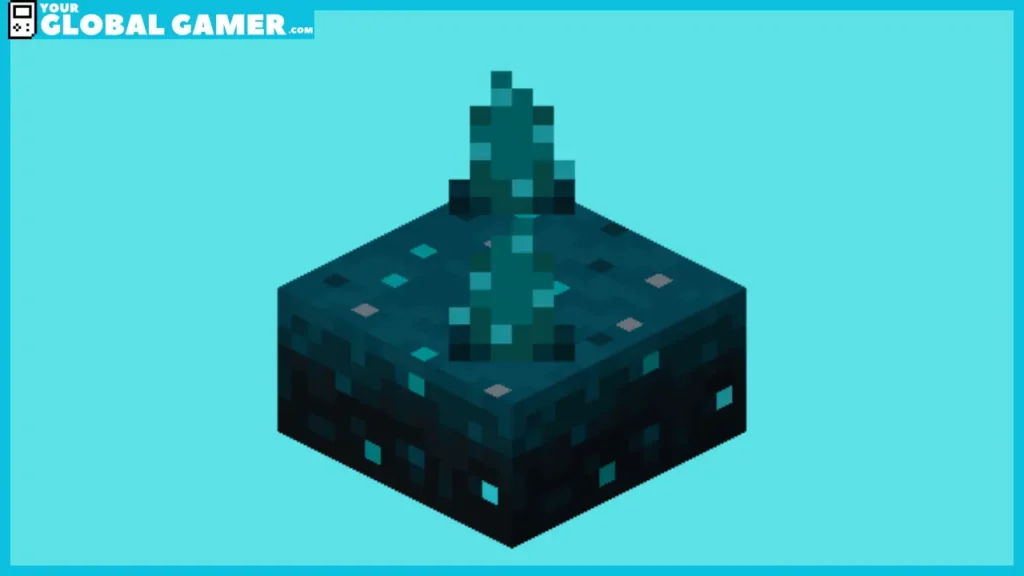
When the players cannot find the deep dark biome, they should vacate the area in which they are searching, travel to a distant place, and then restart the search.
Related | How to Go Into Spectator Mode in Minecraft Bedrock
Where Does Ancient City Spawn?
The ancient city, like the deep black, appears at any Y level below zero in the overworld. It also spawns in large open places that can fit its enormous size. Despite the fact that ancient cities are the only structures that may be generated in the deep dark biome, not every deep dark contains one

How to Find the Ancient City
The city is located by following the sculk features and exploring many deep dark biomes. However, this method is ineffective when players are on an unlucky seed or have less time to explore. Therefore, the use of commands is an alternative to searching manually for the city.
Related | How to Turn On Experimental Gameplay in Minecraft PE / Bedrock
To access them, use the /locate ancient city command in the in-game chat box. It’s also a good idea to remember to turn on the cheats in your world before using the instructions. In addition, you may see the Ancient city gateway in the game.
Best Seeds to Find Deep Dark and Ancient City
The quickest method of finding the deep dark biome is spawning close to their location. Luckily, using the right seeds can enable you to achieve more when finding their locations.
The Bedrock seed spawns players on top of a snowy mountain. The ancient city lies underneath the mountain, waiting to be explored. This means players will need to dig deep for a long time, but the reward will be plenty.
The Bedrock seed code is -7969402200478764570.

