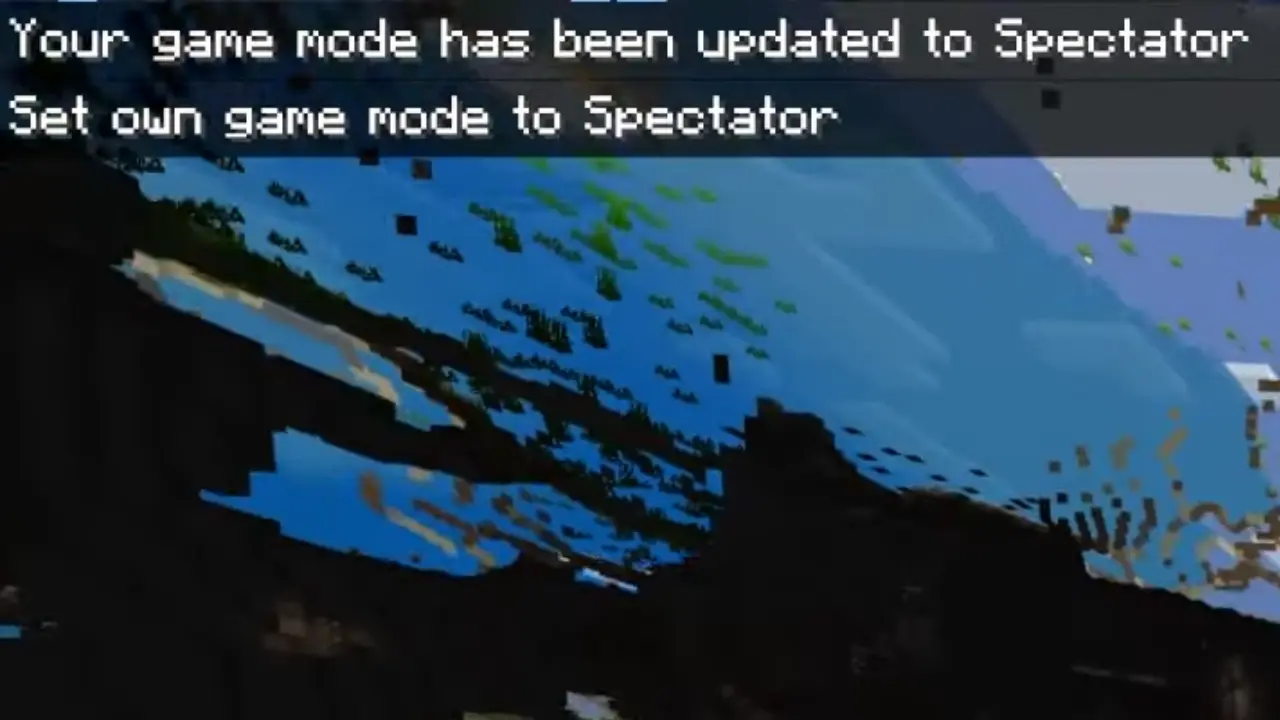This page contains information on how to go into spectator mode in Minecraft Bedrock.
Locating things in Minecraft can be a challenging endeavor. Players are required to dig, explore and travel for many miles without any idea of what they will be expecting.
Luckily, the spectator mode is comprised of an X-ray feature available in Minecraft’s vanilla world. The players who use the Java edition have had the spectator feature for the longest time possible. This feature enables them to see and pass through blocks in order to find the cave biomes, ores, and many other structures.
Currently, the feature has been rolled out for other platforms as well, enabling players to enjoy its features.
Contents…
What Is the Spectator Mode?

The spectator mode allows players to fly to all places around the world and pass through blocks and entities found in the game. When players use this mode, they are not able to eliminate mobs, break blocks, or use some items, such as the crafting table.
Additionally, unlike in the creative mode, the spectator mode allows players to fly non-stop. Players are constantly floating in the air; hence they cannot interact with blocks and land on them. Also, when players are using the spectator mode, their HUD will be invisible; therefore, you will not have any issues worrying about your health, sleep, or hunger.
Related | How to Get Invisible Item Frames (in Minecraft Java and Bedrock)
On matters of your physical appearance, the only body part which will be visible in your floating head is in the third person point of view. All other body parts will be invisible. You will also be invisible to the mobs found in the game. They will not be able to interact with your character.
However, the world you are in will notice your presence, but it will not have any effect on the spawning or despawning of mobs.
Uses of Spectator Mode
For most players, the spectator mode is used for finding loot and exploring adventure maps. Also, it can be sued to travel at a quicker rate and run away from complex maps without triggering any booby traps or mobs.
The spectator mode can also be used to reach places without breaking any blocks or leaving a trail, which is related to teleporting. The other use of the mode is to spectate and manage other players who are on an online server.
How to Use Spectator Mode in Minecraft Bedrock
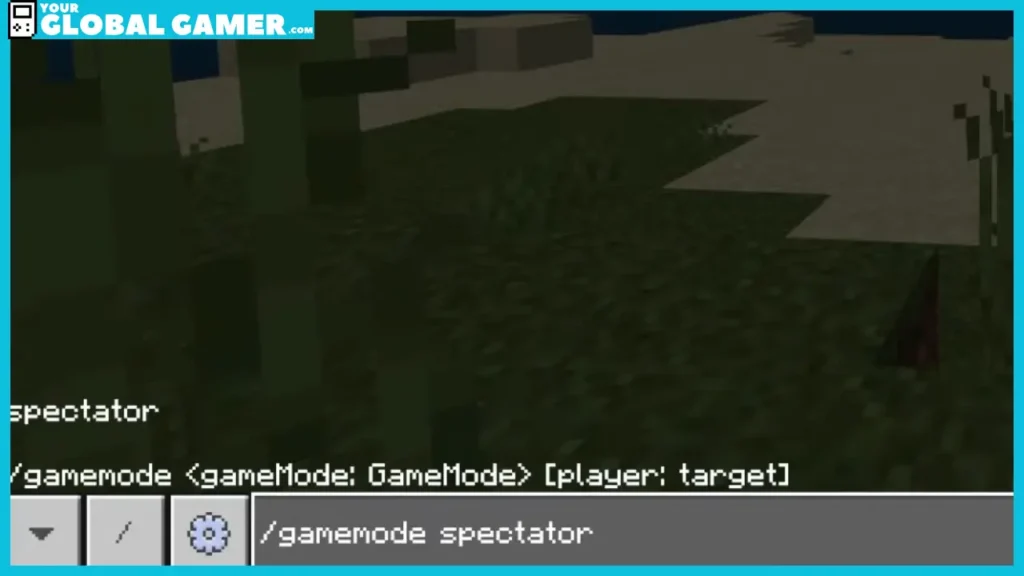
Players must first ensure they have the latest version of Minecraft, preferably version 1.19.50 or higher. Therefore, they must update the game and proceed to use spectator mode.
After updating, the next step is to enable cheats in your game. Head to the settings found in the pause menu and turn on the Activate Cheats button. Afterward, head back to your world and tap open the chat icon.
For PC users, press the T key to open it. For PS4 users, press the touchpad button on your controller, and the chat window will be pulled up.
While in the chat window, type the command /gamemode spectator. After doing this, your game’s user interface will disappear, and the mode will quickly shift to spectator mode. When you are in the spectator mode, use similar controls to the creative mode so that you can fly around the world.