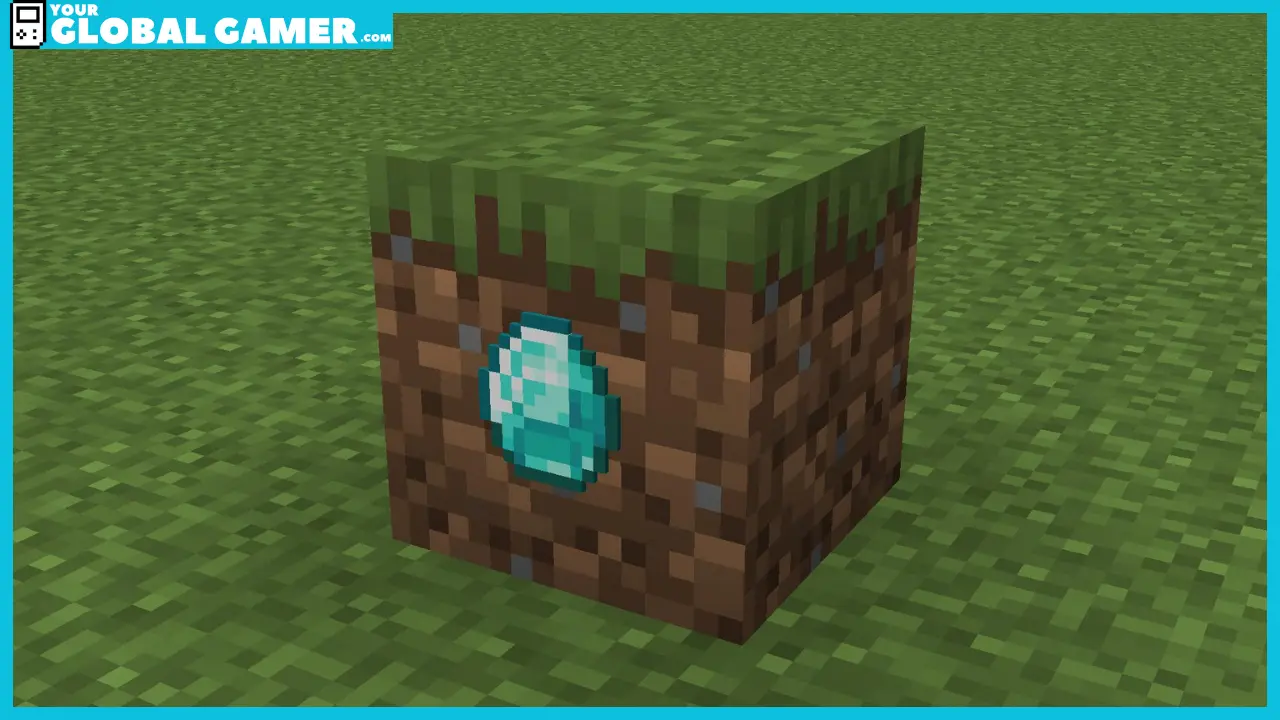This page contains information on how to get invisible item frames in Minecraft Bedrock.
Using invisible frames while playing the game is a suitable method for decorating. This enables players to put their items on walls without having the need to create a physical frame.
When players do this, the item will just hang up on the wall without requiring any extra support. Invisible frames are suitable if the player has a favorite weapon or armor they would wish to display.
Contents…
- How to Use Invisible Frame Commands for Java Version
- Minecraft Invisible Item Frame Commands
- Minecraft Invisible Frame for Bedrock Edition
It is also crucial to note that there are two different versions of the game, Bedrock, and Java. Bedrock players are comprised of all various types of platforms, whereas Java players are those who play using PC and Mac. Usually, PC and Mac versions of the game have more options for customization than other platforms.
Therefore, it is unfortunate that invisible frame commands are unavailable for the Bedrock version and only for the Java version.
Related | 5 Best Minecraft Versions, Ranked
How to Use Invisible Frame Commands for Java Version
You can open the command menu or chat window for the Java version. Afterward, enter the code /give @s item_frame{EntityTag:{Invisible:1}}
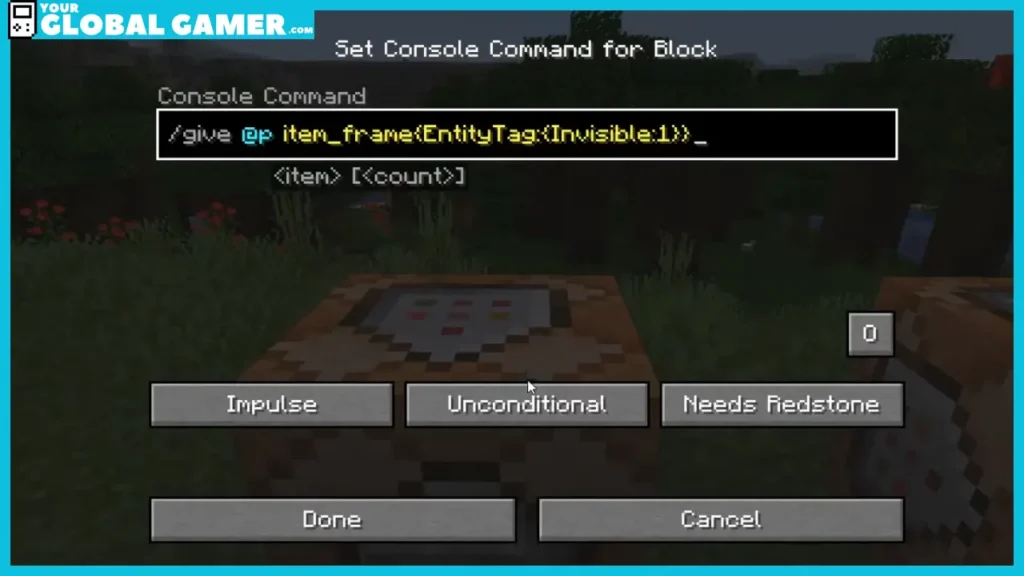
After inserting the code, players must choose who they would like to give the invisible frame. In this part, specific invisible item frame command codes will be used.
Minecraft Invisible Item Frame Commands
Using the code @a will result in the invisible frame being given to all players on the server. The other code is @e, which will result in the invisible frame being given to entities in the server.
The other code is @p, which leads to the invisible frame being given to the nearest player. The last code, @r, will result in a random player being given the invisible frame.
When players choose one of these codes, the invisible frame should be able to appear on the other player’s inventory.
Minecraft Invisible Frame for Bedrock Edition
For this version, there are no commands for enabling the invisible frame. Alternatively, players will be required to use mods in order to obtain invisible items from the game. They can also use armor stands with a command block that will enable the making of item frames invisible.
Related | How to Find Deep Dark Biome in Minecraft Bedrock
When the player installs these mods, they will replace the regular frame item with the invisible one. Therefore, players can go to online community forums and learn how to install Minecraft mods. It should not be a hectic thing to do. For instance, they can check out the most common invisible frame mod known as Invisible Item Frames, which is found on CurseForge.