This YourGlobalGamer guide contains information on how to turn on experimental gameplay in Minecraft PE and Bedrock.
Experimental gameplay is a feature that is exclusive to Bedrock Edition. However, in Minecraft Java Edition, experimental gameplay is available with separate data packs.
When the feature is enabled, it allows players to test features that are unfinished or are a work in progress that will eventually release to the public in the near future.
Additionally, experimental gameplay is often enabled when players create a new world, but it can also be enabled on pre-existing worlds in the game.
Contents…
- How to Enable Experimental Gameplay on a New World
- How to Enable Experimental Gameplay in an Existing World
- How to Enable Experimental Gameplay on Android
- How to Enable Experimental Gameplay on Xbox One
- How to Enable Experimental Gameplay on iOS
How to Enable Experimental Gameplay on a New World

The first step is to open Minecraft Bedrock Edition and click on Create New World. Then head to the game settings and scroll down until you see the Experiments tab. Then click on Activate Experiments on the prompt.
Also, ensure that you give the world an exciting and memorable name, making it easier to identify later. Go ahead and stop your server.
How to Enable Experimental Gameplay in an Existing World
Despite its possibility, enabling the experimental feature on an existing world can result in the save file becoming extremely corrupted.
The first step is to stop the server and create a backup server. After this, relaunch the game and tap the Edit icon in the relevant world. Go ahead and enable experiments in your world. Doing this will make you create a copy with the experiments being enabled.
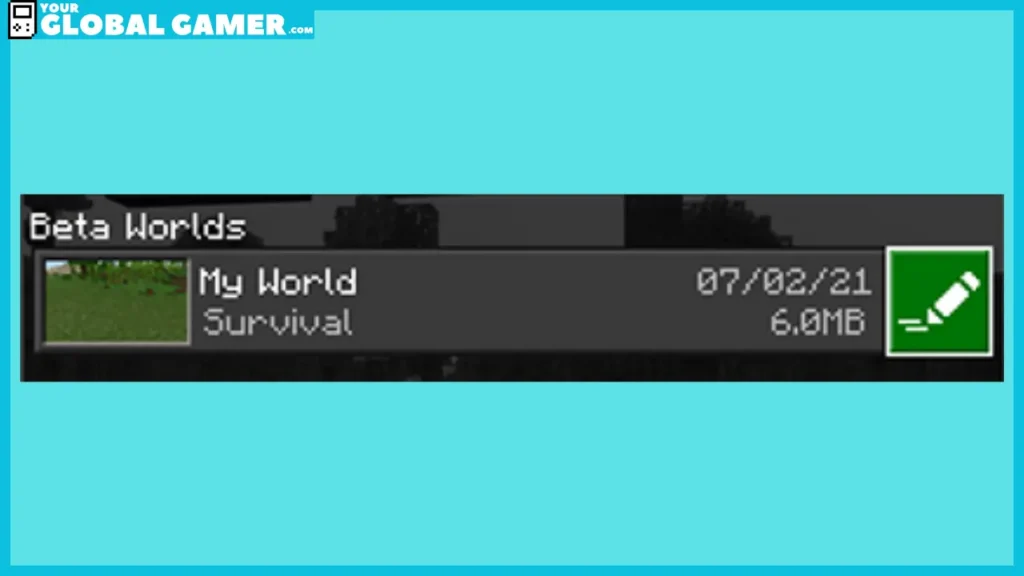
Tap on the Edit on the generated copy of the world which has been generated.
After doing this, enable any different experiments you wish to have on your world and click Play. When the world has fully loaded, click on Save and then Quit. Then proceed to upload the world into your server and then restart it.
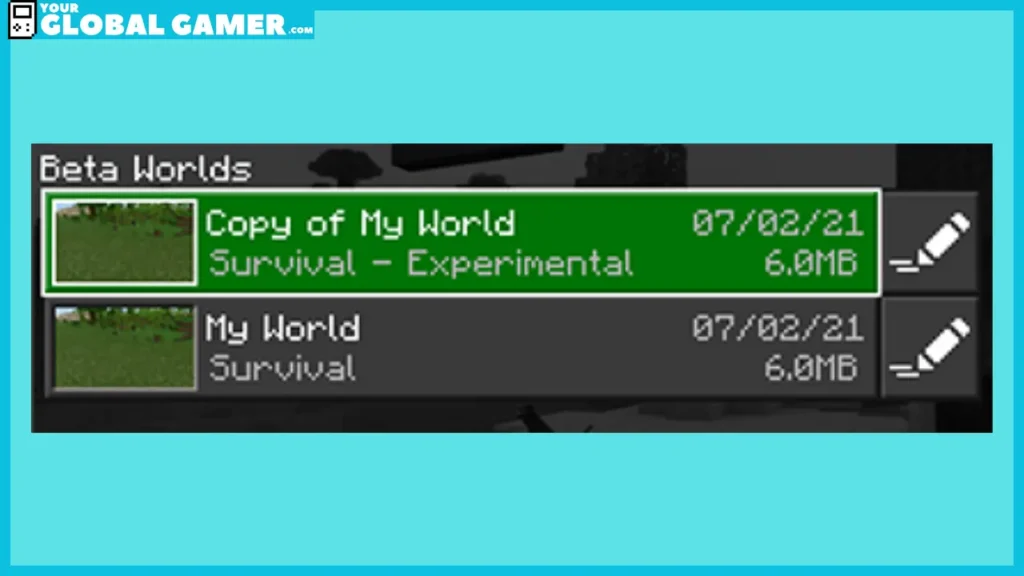
The server will now be running smoothly with the experiments you have selected.
How to Enable Experimental Gameplay on Android
Android platforms have a beta feature, which players can join anytime. It is also important to note that once players join the beta program, their standard version of the game will be replaced by the beta version.
For players to join the beta version, head to the official Minecraft app in the Google Play Store. Scroll down until you see the Join the Beta option at the bottom (or click this link). Select the option and tap on Join. Wait for some minutes and then go ahead and launch your Minecraft application. The beta version will appear after a while, and the standard version will now be replaced with the beta one.
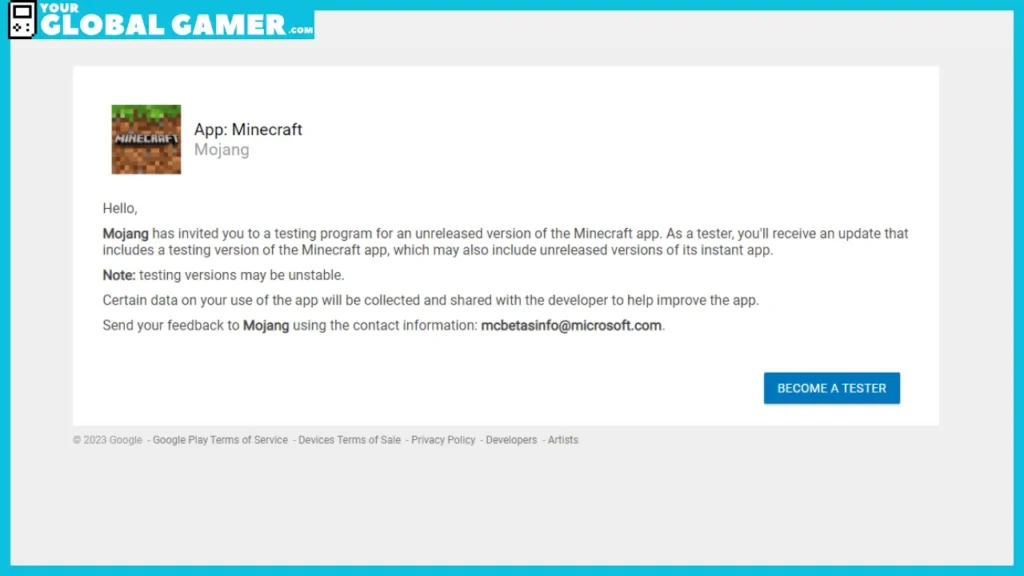
Additionally, if you wish to leave the beta version after a while, you can head to the Google Play Store and move down to the You’re a Beta Tester option. There, tap on Leave. By doing this, your application will switch back to the standard version.
Players may also be required to activate additional experimental features in the game to test the latest features.
Head to the Create New World or Edit World option to do this. For players who are creating a new world, go to the Game setting and scroll down to the Experiments option, where you will see a toggle for activation.
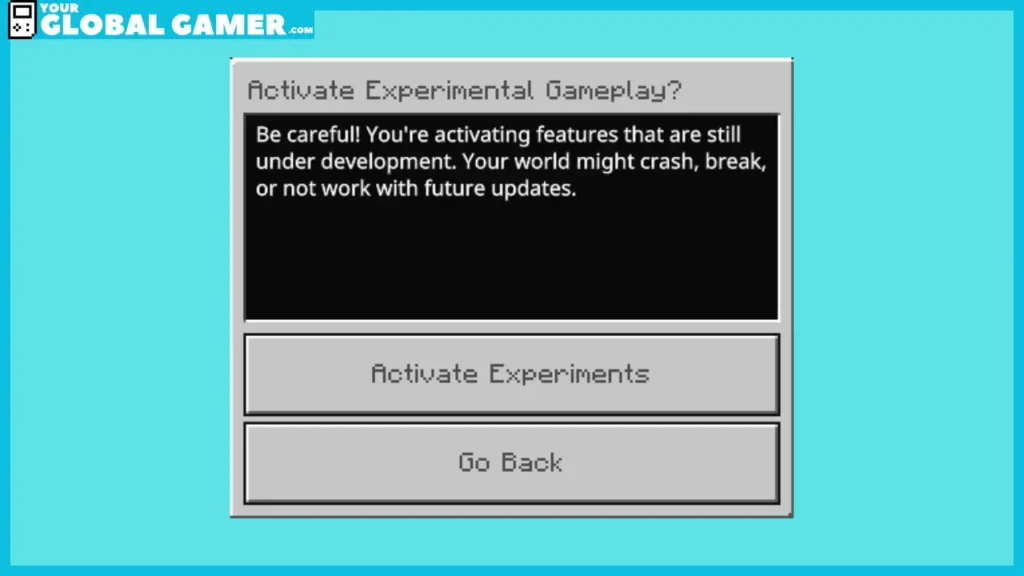
A pop-up will appear that will ask you whether you would like to activate experimental gameplay. Tap on the Activate Experiments option. For players using an existing world, it will create another copy of the world which will have the same name as the original world.
How to Enable Experimental Gameplay on Xbox One
The first step is to head to the Create New World or Edit World setting. When players create a new world, go to the Game setting and move down to Experiments. Click on Activate, and the experimental feature will be activated. If you are using an existing world, activating experimental features will create another copy of the existing world, which will be similar to the original world.
How to Enable Experimental Gameplay on iOS
The first step is downloading the Testflight app and installing it on your device. Follow the instructions when the slots are available. When the slots become available, ensure you install the Testflight app and be ready on your device. Go ahead and open the app to see a menu for the game’s preview. Tap on the Accept icon and then choose Install.
After it has finished installing, click Open and then sign in to the game using your Microsoft Account. When you are done, click on Play Preview and then go ahead and activate the experimental features, which is the same procedure similar to Android devices.

