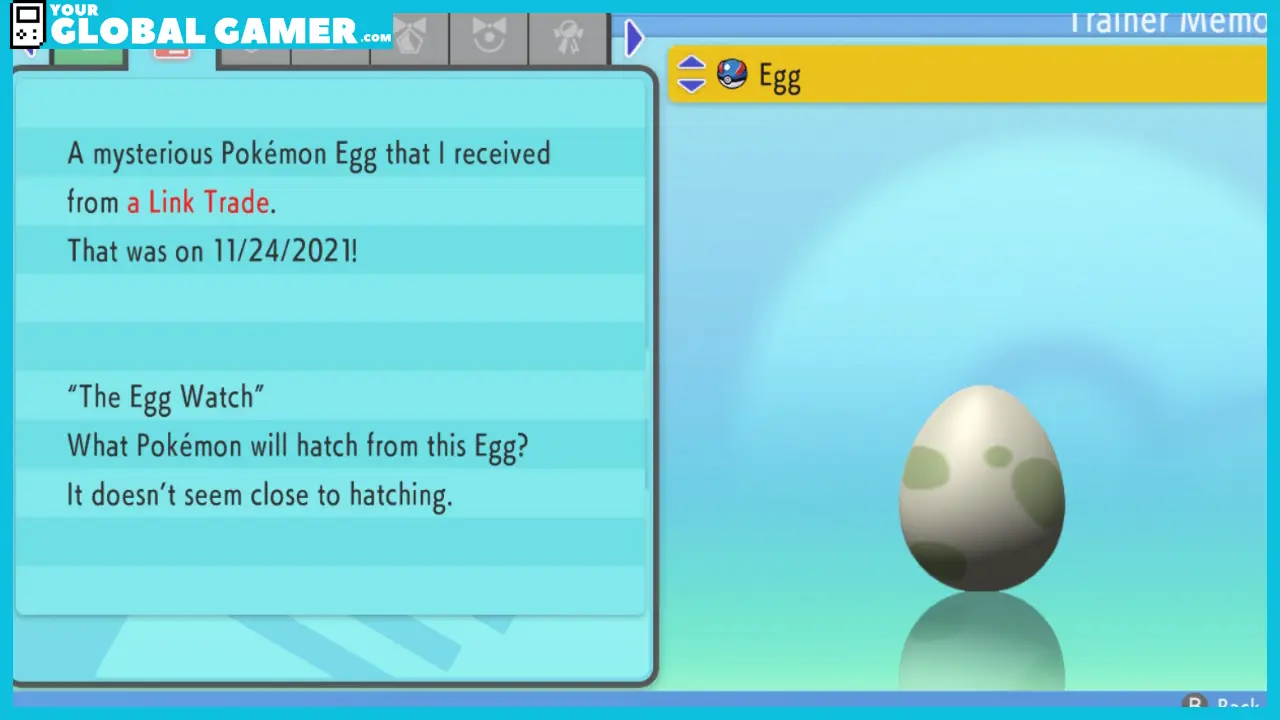This YourGlobalGamer guide contains information on how to trade locally Pokemon Brilliant Diamond.
Trading in Pokemon is essential to the game’s interaction and experience. This is because some Pokemon require you to trade in order to evolve.
Contents…
- BDSP: How to Trade With Friends
- BDSP: How to Trade Locally With Friends
- BDSP: How to Online Trade With Friends
- BDSP: Trading Items
- BDSP: Trading Etiquette
BDSP: How to Trade With Friends
Before players can trade, they need to first defeat the first gym leader so that they can obtain the first badge from Oreburgh City. With this badge in hand, players can begin trading online. There are three ways in which a player can trade in the game, local trading with friends, online trading, and using trading items.

BDSP: How to Trade Locally With Friends
This type of trading does not require any internet connection. However, the player you wish to trade with should be close to you.
The first step is to go to any Pokemon Center. Use the escalator and climb to the first floor. When you reach there, talk to the nurse located at the middle counter. She will receive your greetings and welcome you to the union room.

When you enter the union room, you will be able to find the local room located within. Head to the local room, and you will find players who want to trade wielding a sign on their heads that looks like two swapping pokeballs.
Alternatively, you can press the Y button on your Nintendo Switch and get options such as Mix Records, Battle, Trade, and Never Mind. Go ahead and select the Trade option.
BDSP: How to Online Trade With Friends
Trading online is a simple procedure and has a similarity to local trading.
The first step is to head to any Pokemon Center. Instead of going to the first floor like the local trading, use the escalator to go to the basement. You can talk to any of the nurses in the center of the room. By doing this, you will have access to the global room.
In the global room, you will be able to see players willing to trade, and they will be holding a sign resembling two swapping pokeballs on their heads.
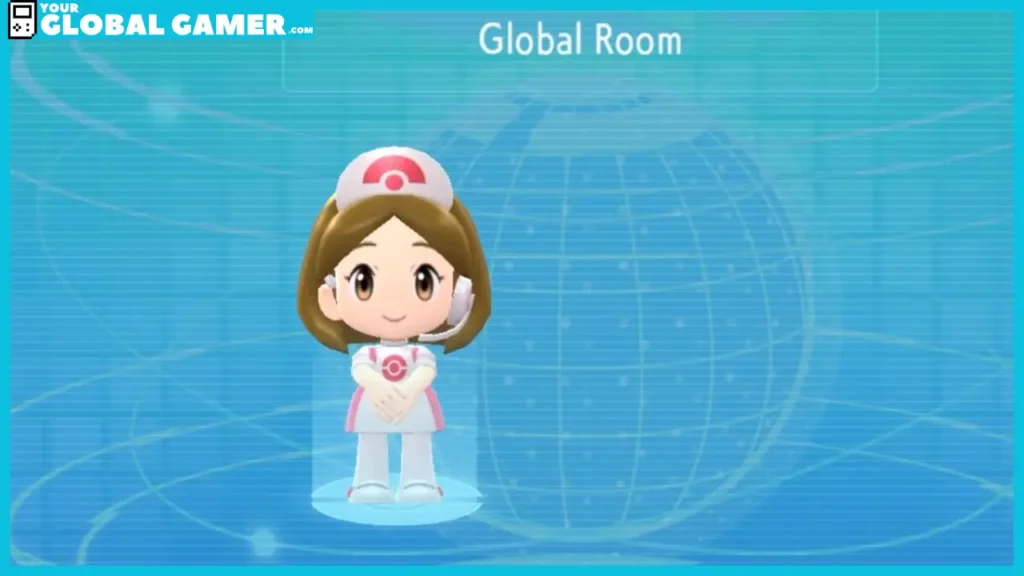
Alternatively, you can also opt to press the Y button on your Nintendo Switch, and you will be given options such as Battle, Trade, Mix Records, and Never Mind. Select the Trade option, and you shall be able to trade with online friends.
It is also important to remember that one of the players needs to have the sign above their head while the other needs to approach other players so that they can trade.
BDSP: Trading Items
Trading items in the game are more straightforward and require no additional resources. To trade items, make your Pokemon hold the item you would want to trade. You can tell your friends to do the same if you want to request an item from them.
After this, choose your method of trading, whether it is local or online trading. Then transfer over the Pokemon. After you have received the Pokemon, head to the menu and choose to Take the Item from the received Pokemon.
BDSP: Trading Etiquette
The first thing is to ensure you are offering something which people want. This is because nobody wants a simple Pokemon that can just be acquired from walking around the map. Therefore, if you want to trade online, you must be willing to offer a good item, such as a Pokemon with Max IVs, a shiny Pokemon, or any exclusive Pokemon.
Moreover, you should also be a quick responder when trading with others in the game. It is irritating to wait for a long time to get a response from someone you are interacting with. Therefore, you should practice quick responses and finish the trade without wasting time.